Recording Studio
Designed for a leading South African University...
Digital Business Integration was approached by a leading South African University to design and build a recording studio where faculty could record supplemental learning material for students. The system would be required to produce high quality 1080p video and audio recordings, as well as;
- Record video, audio and content in different layouts.
- Archive recordings to networked storage for students to view on demand at a later stage, as well as an external USB thumb drive.
- Accommodate a maximum two faculty members/presenters.
- Support content sources such as laptops, smart devices such as tablets and phones and a document camera.
- Provide suitable lighting for the recording environment.
- Be easy and intuitive for faculty members to use and operate.
To make the system easy and intuitive to use, an Extron touch panel was used. From the touch panel, users can select recording layouts, select or switch between content sources, name recordings as well as control recordings via the provided transport buttons. The Extron SMP 351 media processing device can record video and audio in different layouts, as pictured below, as well as archive recordings to networked storage upon completion.
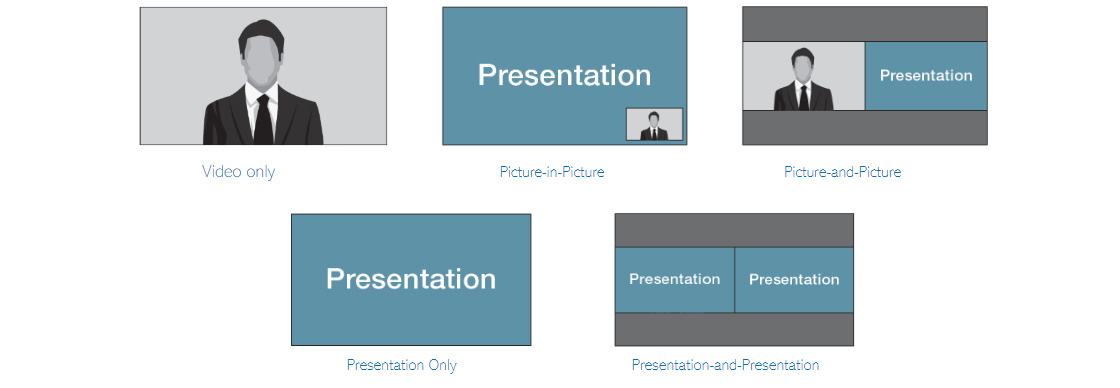
PTZ camera was used to accommodate up to two faculty members. Push buttons located next to each microphone on the table was used to focus the camera on the speaking participant, as well as muting and unmuting the unused microphone.
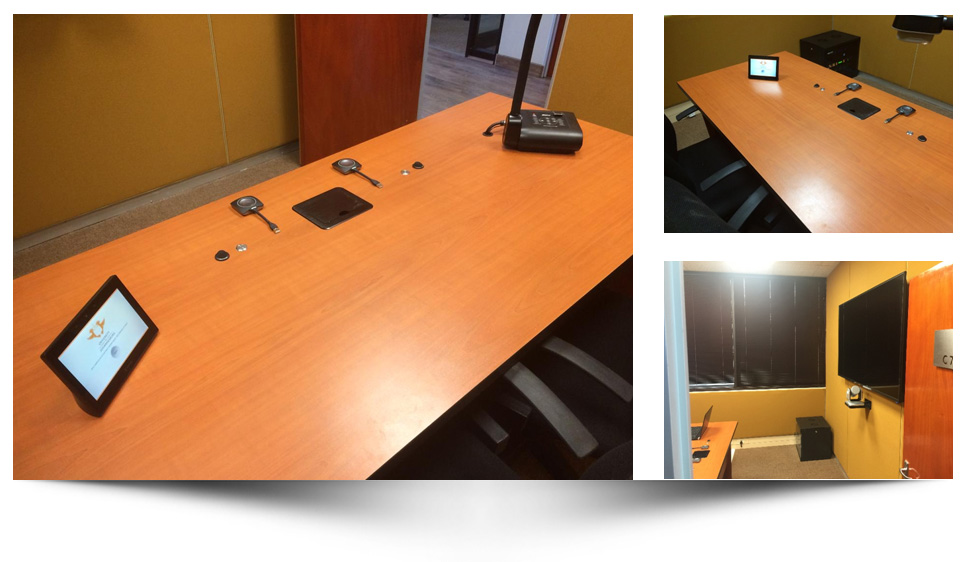
A Barco Clickshare and Extron IN1604 switcher was used to accommodate input sources such as laptops, Smart Devices and the document camera. An Extron DXP 44 HD 4K Plus matrix switcher provides the ability for users to switch between content sources during recordings.
Our Highly skilled technical teams handled all aspects of the installation over a four-day period. From cabling and equipment, to the installation of the acoustic panelling and lighting system. Our certified programmers designed the intuitive and easy to use GUI for the Extron TLP Pro 725T touch panel, programmed the control processor and handled the integration of equipment on the University’s network.
Our Highly skilled technical teams handled all aspects of the installation over a four-day period. From cabling and equipment, to the installation of the acoustic panelling and lighting system. Our certified programmers designed the intuitive and easy to use GUI for the Extron TLP Pro 725T touch panel, programmed the control processor and handled the integration of equipment on the University’s network.